So about 5 years ago the wife bought an under-mounted CD/Radio player for the kitchen. We loved it, you could listen to CDs, you could listen to radio, and it took up no counter space. But let’s face it that’s old technology, who buys CDs anymore? Also Radio waves suck! There are all sorts of interferences that disrupt the signal, and of course some stations just don’t come in well.
I dunno where she found out about it, but Mrs. Weer’d found out about the Sonos Music System. She pitched it to me. She didn’t do a very good job. I didn’t fully understand how it worked, and I didn’t like that it needed its own wi-fi gateway, and I got a little sticker shock at the price.
Well she kept pitching it and told me she’d read some very good reviews. I will say that Due Diligence is one of Mrs. Weer’ds many strong points. So I agreed and we got a S5 Player and the wireless gateway. We had just upgraded to Android phones so we had an iPhone kicking around so it became the remote.
I loved it so much I had her put in an order for the Zone Player to hook up to the surround sound system in the movie room.
So let’s talk about this. Once you get the systems all plugged in to the various electrical and data plugs (and audio plugs for the zone player) and get them all talking with each-other and with your home’s wi-fi (unless you hardwire them to Ethernet) you then tell the system which computers on the network have music, and where to look for said music. BOOM! There you have it ALL the music on those computers are on all the players you have. You wanna listen to that obscure GG Allin MP3 you found? Crank it! You want to listen to Vicious Circle or an Audio Book, Yep do it! Got an extensive CD collection? Not to hard too rip them, and storage is cheap!
On top of that you can access ANY radio station that broadcasts over the internet. ANY STATION. Not only have I programmed all the Boston and Worcester stations I listen to into the system, I can listen to the stations I used to cruise in Maine…hell the wife was listening to a station out of Bangladesh just because she could.
So the Zone player just feeds sound into whatever its hooked to, but the S5 player is REALLY nice. Its about the size of a Bread Box (if they still have those these days) but if you crank it to max its unpleasantly loud, also the wife likes cranking Goa Trance, and other electronica while she cooks, and the system has a really full range, from Bass to Treble, nothing sounds dead, nothing sounds tinny.
So another interesting angle is the remote. The players have no controls besides volume and mute. Frankly this is a smart move as the system can do some pretty crazy stuff, so to put that into a player interface would be either really expensive, or really clunky.
So instead you access the system though your computer, or through an iPhone or a Droid. (The Droid system was just added). There is also a dedicated remote you can buy, but frankly for the cost you should just get an iPod Touch and enjoy the added functionality.
How the devices work is you connect them to your wi-fi, pick your player you want to interface (neat as I’ll be listening to music or radio at one system and decide I want to go to the part of the house where the other system is, and I’ll just turn that player on remotely so I don’t miss a beat) and then you can pull up a station, or a playlist, or build your own playlist on the fly. Also there’s a full search feature built in which is VERY useful for an expansive media library.
The huge downside for this system is that you need to boot up the software and connect to the wi-fi network so if you’re used to oldschool radio where you push the button, and maybe a preset button and boom music, or just hit “Play” on a CD player, you have a short wait….but frankly we’re talking 30-40 seconds longer. The upside is all you need is a wi-fi signal to talk to any system on the network. So you can be in a different room or a different floor and you can still adjust the volume or switch to the next track, or change the station. You certainly can’t do that with a conventional IR remote.
And now they have it for Android devices, so more than likely you already have the remotes (when we first got the Zone Player we also bought an iPod Touch, which I don’t regret, because I don’t always have my phone with me while I’m wandering around my house, and because of that I can check the webpage or other stuff on the iPod while listening to music.
So yeah, Sonos, I love it! And its even better now because of the new Droid remote app!
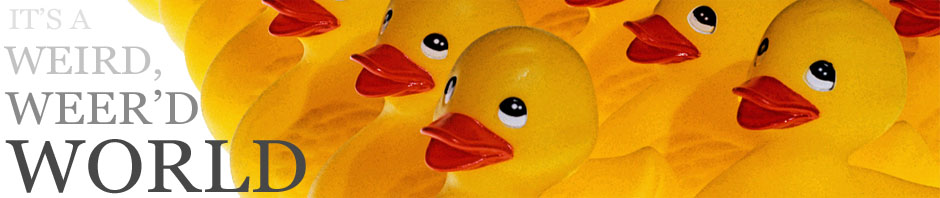
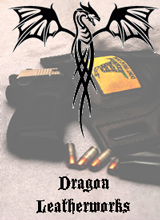

Sounds way too complicated for me. I’m a bit of a Luddite, unfortunately. 😛
The wife did most of the setup for our system so I can’t say how easy it was. I WILL say that unless you are REALLY uncomfortable around computers it shouldn’t be out of your realm.
These kinds of systems have been around since the invention of the MP3 compression, but really you only saw them in the homes or cars of hardcore computer g33ks and electrical engineers because of all the hardware and software compatibility. It can be done for a few hundred bucks and a LOT of work. Or you can pay Sonos to do it for you.
And frankly with any polished consumer good, the consumer product will be much more streamlined and polished than the duck-tape and bailing wire setup cobbled together from spare parts.
The setup is super easy. The instructions are very straight forward. The ease of use was part of the selling point for me.
Interesting. I’ve just been using my old laptop running iTunes and plugged into a stereo, with my iTouch as a remote. It will give me similar controllability once I get speakers wired up in the rest of the house (which is a money and time issue, more than anything else). The only issue I’ve found is that the remote app takes a few seconds to connect if the iTouch has been asleep for more than a minute or so, but that’s because I keep my wifi’s SSID hidden as an added layer of security.
Eventually, I’ll probably pick up a surplussed touchscreen tablet computer or two (or more) for cheap at a Virginia Tech auction, and set those up in various rooms with VNC connections to the main computer so I have full control of music and my home automation from more than one location.
Oh yeah, such technology has been available for computer g33ks for decades. The Sonos does all of that with minimal hardware and software setup….of course you pay the price for their hard work.
I’ve been thinking about doing the same thing with an old laptop. And since I’m pretty cheap, I’m thinking I might use the otherwise useless phone lines to carry the audio signal around the house.
If only our wireless router would WORK MORE THAN 5 CONSECUTIVE MINUTES!
But that’s a hardware issue; this sonos thing sounds pretty slick.
Holy shit, get that fixed. Dunno who your gateway branding is. We rock Linksys routers here.
I will add that the Sonos gateway plugs into an Ethernet port and broadcasts its own Wi-Fi signal. Not sure if you can get your controller device to use that signal as well.
I’ll admit I still buy cds, but I have this thing about having hard copies of my music.
I also really like CDs just so I can read the backup information. Like where the tracks were mastered, who played backup instruments, writing credits, etc.
That sorta stuff IS lost to the MP3 world.
Oh yeah, that too. Liner notes rule, especially in things like albums that have been remastered or rereleased for a special anniversary. And then there’s the cover art. 😉
The fact that you even know who GG Allin is, nets you major Punk Rock Points.
Or marks you as a Very Disturbed Person.
Or both. 😀
Chalk me up for both!
Pingback: Funny How Life Works | Weer'd World
Pingback: Relaxing Evening | Weer'd World