So as you may remember the Mrs. hooked up her old desktop computer up to the Bedroom TV. So far it works like a champ. I like it for reading blogs, listening to internet radio, and playing Nethack in the reclined position. The, Mrs. mostly uses it for Hulu, which looks just like broadcast TV when brought to full-screen. Still the Mrs. wasn’t happy with the keyboard situation. We picked up a cheap but VERY serviceable Logitech keyboard/mouse combo (so it only needs one usb dongle). I like it for what I’m doing (tho a keyboard on your lap is VERY lacking over one on a firm desk) and I simply set the optical Mouse on the bed which works surprisingly well…but if you’re watching a video every time you shift the cursor will appear and on most streaming programs the function frame will show up.
The Mrs. was unhappy, so she set out to remedy the issue. She came up with this: The Logitech diNovo Mini it probably about the size of two remote controls or a small e-book reader, and its very light. They keyboard is small and abbreviated with shift and function keys giving some buttons triple duty. It has a nice little track-pad that is fully-adjustable for speed and sensitivity, and the pad is click-able (click with function for right-click) there is also an “OK” button on the opposite side of the unit for more fine clicking as sometimes the click causes the cursor to dance a little. Also the whole unit has a nice protective cover that essentially “shuts off” the unit, it’s also nicely lit, and has a function key that also lights up all keys that is easily pressed so you don’t blindly type in the dark.
I have two complaints for the unit. #1 is there are now arrow keys on the unit. When I’m using a track pad I tend to use the pad only when I have to and I revert to key swipes….but most key swipes often require the arrow keys to navigate without the mouse. You need to use the track pad for most functions, which isn’t terrible, but a bit annoying. Also there isn’t a number pad (which I use for Nethack) which is expected for such a small unit, but I complaint of mine.
Still my complaints are moot, as it doesn’t interfere with the full-size keyboard so you can use BOTH units simultaneously, so I actually use the Mini for the track pad, and they keyboard when I need a big keyboard.
I’d recommend this for anybody getting into a modern computer-controlled Entertainment systems. I suspect it would also be good with modern Video Game Consoles that all now have online computing capabilities.
Man living in the future is cool!
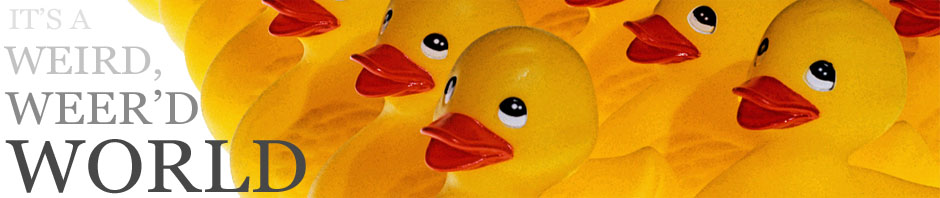
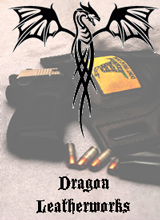

I use Unified Remote on my Android Phone. I am sure that there is an iPhone equivalent. I will sometimes use a remote desktop program when sitting on the throne when I want the functionality of a desktop on my phone. But a dedicated small keyboard mouse looks pretty appetitizing.