Oh, I haven’t mentioned it here, but after our weekend up at camp, and seeing my Wife consume books like a fiend on her Kindle I decided to get one for myself. She got the unit with they keyboard, I got the base unit with the “Special Offers” for a cheaper price.
I must say the “Special Offers” is worth the savings. On a normal Kindle when you turn the unit off it puts up some random splash screen featuring odd woodcuts and portraits of classic authors. They really are both lame and pretentious at the same time. With “Special Offers” you have a small ad bar at the base of your homepage (something you spend almost no time on) and when you shut the unit down you get a full-page magazine-style ad for various things (mostly its Amazon Gift cards, ATT Wireless, and the new Twilight Movie) They’re no better subject matter, but at least now they’re paying YOU for stupid splash screens. Also I don’t see a point in the keyboard for how I use it, so a smaller lighter reader is a big plus.
Right now I’ve been chained to Monster Hunter Vendetta and I must say its in every way a more improved way to read a book. Also I found one of the inside pockets in my coat hold my reader PERFECTLY so that’s a huge plus.
Hopefully this will get my dead-ass reading more. I suspect it will.
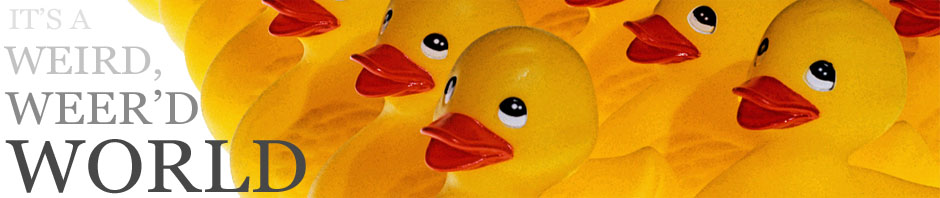
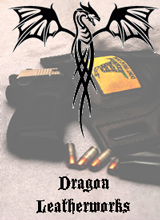

I also finally bought one too. I got the new version Sony Reader. I got the option case with a light too. I’ve been reading Time Will Run Back by Henry Hazlitt. Not a book I’d have bought, but a free PDF or epub makes it painless to gather and read forgotten works like that. Previously I printed and read offline a half and inch of paper at a time. No fun for a 400 page book. The extra paper orbiting me has been largely reduced.
The Hazlitt book is a for-fun read. I’ve been happily surprised that I’m reading more. Most of my reading is not for-fun. That this Reader thing somehow facilitates my fun reading is all good.
I go back and forth between the iPad and the Kindle, mostly depending on the light and what I’m doing. Reading on the iPad is a more traditional page view type reading but I started reading books on a PDA in 1999 so words in a row are words in a row.
Looking forward to the Fire though. The iPad is a bit big to lug around.
(Poor Alan and his living in the future problems.)
What I like is the E-Ink both looks and behaves like a printed page so any of the ways I used to read are supported (Back-lit LCDs are better for reading in a dark room without a supplied light, but totally suck reading outside on a bright sunny day) and it uses almost no juice. Add on that its light and compact I’m 100% fine with having such a uni-tasker. Especially given that you can stuff dozens of books on it, in less space than a small magazine.
I got what is now called the “kindle keyboard” w/o ads a few months ago.
If you want to buy text-heavy books from Amazon where the color illustrations are not of any significance, this is the product for you. That is exactly what the kindle is for.
It’s also pretty awesome for reading Gutenberg free ebooks.
If you dream of moving your technical library of PDFs over, you will be sorely disappointed. The PDF support is deliberately crippled. (Adjust the zoom to read a standard letter-size page, and be prepared for the zoom to reset upon moving on to page two).
Likewise for the lame-ass browser support.
I think they deliberately removed the SD card slot to keep people from selling (for example) car repair manuals or other technical documentation on SD cards which would bypass the Amazon cut of the profit and also bypass the fact that Amazon seems to put a value on knowing exactly what you browse, buy, and covet. (example: I bought some xanthan gum to experiment with a recipe, and now Amazon strongly suspects I’m gluten intolerant, and probably isn’t above reselling that information either)
Likewise, I could easily re-purpose the hardware if there was only better data input, but I think Amazon didn’t spurge the extra $2.67 for a bluetooth chip to prevent someone from using a decent keyboard.
OTOH, it’s easy to root. and (pretty) easy to run your own software, and it’s build on linux, so it should be fairly hackable.
It’s got a built-in mic, so someone could probably write a memo app. I’d love to see a good flashcard app get ported to the device, and there could be some awesome pod-cast support where the Kindle could read an RSS feed, and download for itself the MP3 indexed inside the feed.
I’m halfway through _Dead Six_ on the eee. But the eee is not the best e-reader, so I’ve been contemplating something else.
I should probably avoid the iAnything, because iWizardry looks awesome and I don’t need another time sink in my life. Something cheap that can be rooted works for me.
If you like the look of the Kindle, and are thinking about rooting, Remember to get the “Special Messages” edition, as you can just re-direct the ad programs to an empty directory and be done with it, but still get the discounted hardware!
Amazing that I’ve had my Kindle (keyboard type) for only about a year and already it’s considered passé compared to the new versions. Tech is jumping ahead faster than I can keep up with it.
here’s a pretty good rule of thumb: the second you buy a piece of tech, it’s obsolete.
Well depends on what you’re using it for. The wife likes my kindle a bit better than her’s…but really the difference is academic. She’s also looking at upgrading her phone just because she realizes that the QWERTY keyboard on mine was a smart investment…meanwhile my phone is 100% outdated, I could get a bunch of newer phones that are better than mine….but I wouldn’t use it any differently, so who cares?
Thankfully the gun world isn’t as materialistic as the computer community. Sure they’ll look down their nose at hi-points or Cobra Arms, but if you’re packing a Gen1 Glock 17, or an old 7.65 PPK, or even a Old Post-War Colt Commander in .38 Super. Bottom line is if it works, why worry about what else is out there?
well, yes, perceived obsolescence is completely different from true obsolescence. 🙂
for the record, i have – and love – my keyboard-laden Kindle. i also have a 2 year old phone that would only be replaced if we change plans, a 2 year old iPod Touch that isn’t going away any time soon, and a 5-year-old DLP TV that won’t get replaced for at least 5-10 more years, if not more. 😛 doesn’t negate the fact that once tech is released to the public, it’s obsolete due to newer tech under development.
since i work in the tech industry, i speak entirely from that viewpoint. things are constantly changing, growing (or shrinking), and being updated. it’s only a matter of time before my laptop can’t run the latest version of Skype or even browse the Internet.
We have an iPhone 3G that has a battery on its last legs and is no longer connected to a phone service. All we use it for is controlling out Sonos radios, and occasionally I’ll use it to look at a web page. Even at its obsolete and condition of disrepair we still only use it for maybe 10% of its capabilities…..why would we want anything more relevant?
fair enough. 🙂
i bought Chris one for Christmas, and he picked one up for my birthday this year. i honestly think it’s one of the better gifts we’ve given each other. he’s gotten back into reading and i’m just devouring more books than normal. thank goodness for the Gutenberg Project.
Doesn’t that give him terrible indigestion?
har. 😛
Trick of the Trade: When shutting Down your Kindle, HOLD the switch in the Off position for about 10 seconds. You’ll usually get a blank screen when you release it, thus No Ads to drain the Battery. Also, keep the Wireless OFF until you want something. Again, extends Battery Life.
Don’t think the ads on the screen drain the battery. My understanding of the E-ink screen is that it takes energy to change the screen from one image to another, but static images don’t require energy to maintain.